Smart Defrag 4.0.3.725
Free Version
Sorting things out
Installing and uninstalling programs usually makes data on your disk look like a mess, kind of like my room. I need to mention that you don't actually need to keep installing and uninstalling programs. Data is randomly thrown there and as soon as something doesn't fit where your computer is insisting to cram it, it gets split up. Therefore, sooner or later you will see slow downs. Windows has a defragment tool but how often do we have the patience to wait dozens of minutes to a few hours for a complete defragmentation. For such a basic operation, we need something more in tune with our needs.
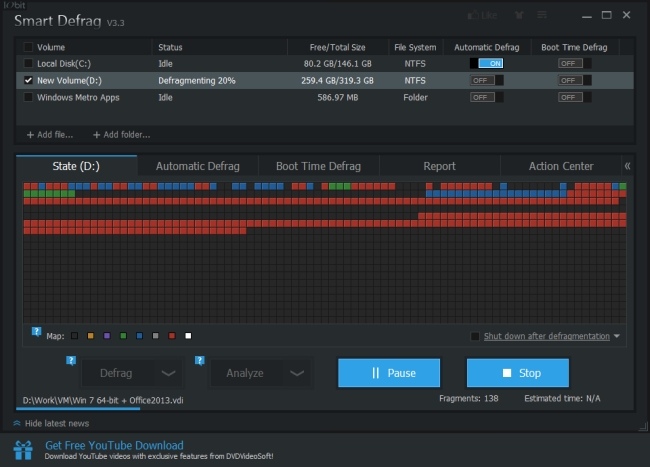
Those hard to reach places
Smart Defrag from IObit makes defragging a bit more customizable than usual. For once, Automatic Defrag gets to work during those gaps of time when you are away from the keyboard. After a set duration of idle status, defragmentation begins automatically. It also ends at a desired activity level.
You can also set each drive to be defragged at boot time, for those hard to defrag bytes. You can schedule how often you'd like this to be performed.
Defragmentation can be performed at different levels of thoroughness. The data can be optimized in order to minimize unused spaces in between data. Prioritization arranges data so it is easier to be accessed (physically speaking).
The window is split into a volume list (this includes an entry for Windows 8 metro apps) and a details area with five tabs. State shows a graphical representation of the volume (pretty coloured squares). Automatic Defrag shows CPU and memory activity. Boot Time Defrag contains options for boot time. Report displays what files have been defragmented. Finally, the Action Center is an installation list for other IObit products, similar to what Advanced System Care has. Being totally irrelevant to Smart Defrag, it can be hidden. That's nice of IObit.
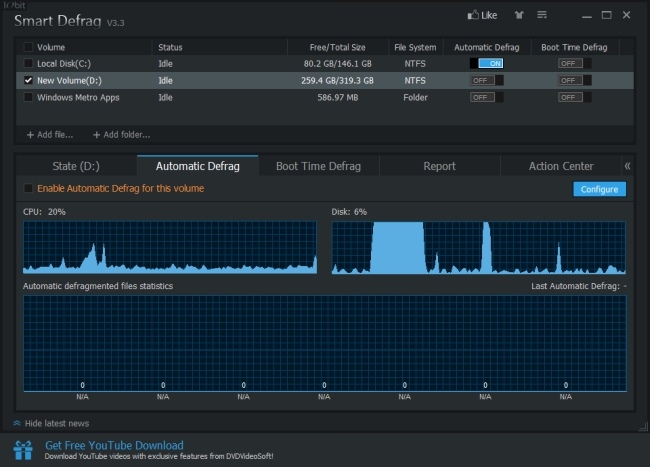
Features
- Automatic Defrag
- Boot Time Defrag
- File/Folder defragmenting
- Deep Analyze analyzes a volume and cleans junk files
- Multiple defragmentation variants
Pros
- Descreet defrag option
- Free!
Cons
- Some ads here and there, but nothing too annoying.
Conclusion
If you prefer defragmenting instead of formatting, Smart Defrag is the tool for you.
Our Recommendations